Client service automation boosts productivity, fosters customer loyalty, and increases revenues.
Customer service automation is increasing, and many businesses use automated solutions to enhance the effectiveness and efficiency of their support personnel. The longer people wait for a response from your support staff, the more likely they will move to a competitor. And what better approach to improve your turnover rate than automating your client service?
Customer support automation aims to minimize the number of live client encounters. It protects organizations from high call volumes, accelerates customer care operations, and decreases support agent mistakes.
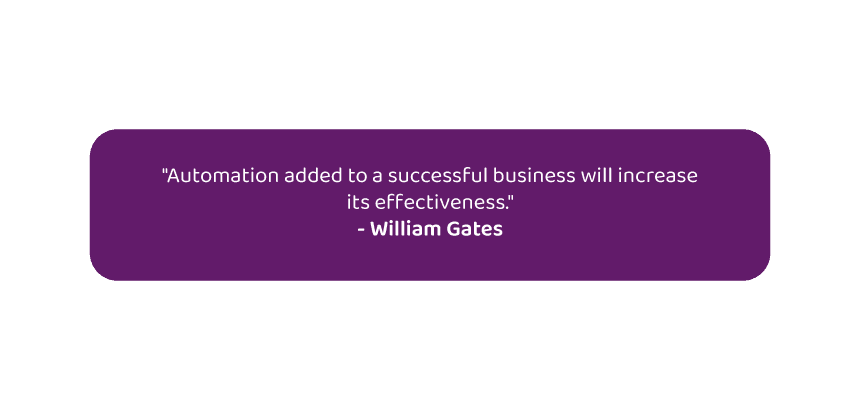
This blog post has listed some of the top fully-automated customer care solutions and fantastic ideas for automating your customer service. Let's jump right in!
What is Automated Customer Service?
Automated customer service refers to anything that enables your customers to resolve issues without dealing with a person. At first look, it may seem paradoxical to remove individuals from the equation for problem-solving. Since the days of urgently attempting to contact a person on the other end of an automated voice recording, the software has advanced significantly.

Unlike people, automated assistance systems are accessible 24 hours a day, 365 days a year. Additionally, they are less expensive than human customer service personnel. In addition, they help your customer service staff by doing easy, repetitive activities and routing issues to the proper departments. This frees up your agents so they may emphasize more to consumers who want human assistance.
Which Tasks of Customer Support should be Automated?
Your customer service automation software is your first line of defense. What are the easy, high-volume tasks that your support agents perform?

These may include:
- Customers are greeted and assured that their communication has been received.
- Collecting client information (such as account numbers) to complete future forms
- Customers are prompted to reset passwords.
- Checking accounts
- Troubleshooting fundamentals for items that are not functioning as intended
- Ticket assignment to the proper representatives
- These tasks are straightforward to automate. And the correct software will effortlessly manage them all while connecting with your current processes.
How can Customer Service be Automated to Boost Customer Satisfaction?
If you are prepared to automate assistance and enjoy the benefits, you must take two crucial actions: identify areas of need and choose the appropriate software.
When selecting areas of need, consider where automation will have the most significant effect. If your phone lines outstrip your email inbox, you should concentrate on an IVR system. However, keep in mind that clients desire an omnichannel automated help desk. If your online chat option isn't popular, it may be due to a negative user experience.

It is essential, then, that you choose a platform with great functionality and reactivity. As you select how to integrate your software into your organization's workflow, remember that it must be robust enough to keep up with changes.
Suppose, for instance, that you have implemented a sophisticated AI chatbot on your website. As clients discover your chat help is more effective, chat queues may outperform phone waits. An integrated customer support platform enables your agents to migrate rapidly to locations with tremendous demand.
Why does Automated Customer Service matter to Customer Service?
The necessity for automated customer support stems from three primary factors:
Speed
Regarding client service, quickness reigns supreme. Customers nowadays anticipate prompt delivery of their purchases. If your response times are slower than your consumers' hectic schedules, you risk giving them a poor opinion of your customer service. And research indicates that 80% of consumers will switch to a rival after one negative interaction.
Convenience
Customers anticipate being able to interact using their chosen means with their favorite organizations. Others prefer Facebook messages or other social media methods, while others prefer email. They also want to flip between multiple channels without having to repeat themselves.
This expectation of omnichannel service has its unique challenges. Support personnel cannot constantly monitor every channel. On the other side, automated customer care solutions may be applied across channels. They may also be connected with your company's CRM (Client Relationship Management) software to guarantee that any support representative who engages with a customer gets a comprehensive picture of that customer's history with the firm.
Autonomy
The majority of clients want assistance in assisting themselves. Many would prefer to solve a problem independently rather than have others do it for them. Automated customer service enables clients to do basic activities independently, eliminating intermediaries and allowing them to resolve difficulties independently. The easiest and expedient solution is one that consumers can adopt themselves.
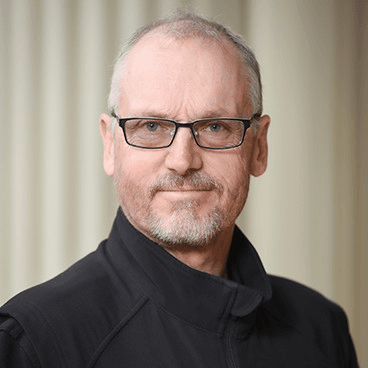
Even with the world's most comprehensive human support staff, it may be challenging to meet these goals for speed, ease, and autonomy. With support automation, however, you can guarantee that your clients feel heard without overworking your personnel.
How does Automated Customer Service Function?
Imagine that one of your clients has a problem with an electrical gadget they bought from your business. It will not power on. They should initially visit your website. When the user navigates to the "Support" page, an artificial intelligence chatbot prompts them to explain the issue.
The AI recognizes the term "will not turn on." Using the entered keywords, the system sends the user to a Knowledge Base article. The article urges them to verify that the plastic tab in the battery slot has been removed. They discover they have not and pull the bill, allowing the gadget to function flawlessly.
Suppose, though, that the problem was more extensive. Perhaps your buyer bought a faulty product. It is the middle of the night, and no customer service agents are accessible. When the AI chatbot cannot handle the customer's problem, it encourages them to submit an email to your support staff, which they do. They get a pre-written message telling them that a ticket has been generated and that a member of your support staff will be in touch shortly.
When your team returns to the office, a customer service person reaches them. As a result of the integration between your automated customer care system and your ticketing system, the representative can observe that the client has already completed the fundamental troubleshooting steps. Without asking questions or requiring the consumer to repeat themselves, the agent can process a replacement for the damaged goods swiftly.
What Advantages Does Automated Customer Service Offer?
High-scoring firms in customer satisfaction surveys prioritize proactive assistance and client results.

Proactive Assistance
The typical customer service paradigm is reactive. A client with an issue contacts or emails the support personnel. The issue will only then begin to be resolved. But if your organization engages in proactive interaction, you may remedy client issues before they are noticed.
Consider a consumer on your website whose shopping cart has been filled without purchase. A robust automated support system will identify an abandoned shopping cart and send the consumer an email asking if they have any problems or need assistance completing the transaction.
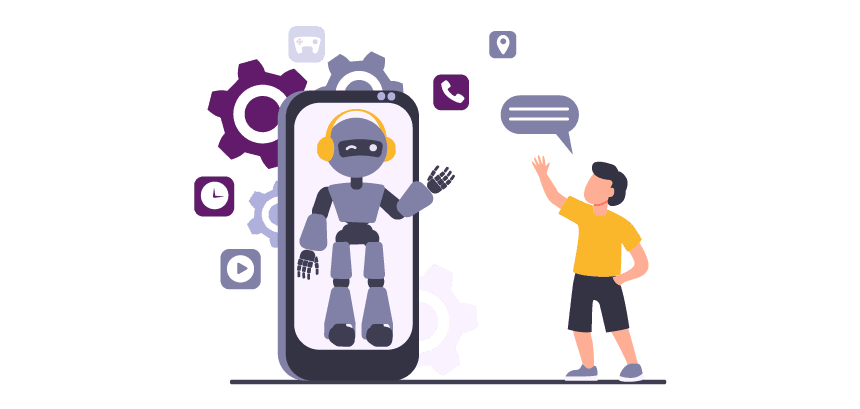
The same consumer is then prompted to check out by your automated system. However, their purchase is facing an unforeseen shipment delay. Your system will detect this and immediately send an email to the customer telling them of the delay, apologizing for the inconvenience, and providing contact information for your human support staff. For many clients, communication is sufficient to avert frustration.
Customer Outcomes
The objective of any customer encounter is to obtain a satisfactory result for all parties. Satisfied consumers are loyal customers. It has been shown that devoted consumers are prepared to pay a premium for the companies they support.
However, while your support personnel address frequent, uncomplicated customer concerns or reroute calls and requests to the proper departments, the genuinely complex problems may be pushed to the back of the queue. Automated customer support eliminates oversights by facilitating your team's ability to concentrate on results.
Your Knowledge Base (more on this later) enables consumers to solve minor difficulties while an AI chatbot triages technical issues for your tech support staff and responds to simple billing concerns. In this approach, your team is liberated to focus on the more complex activities that cannot be automated. As shown by these instances, your automated customer care system will increase your support personnel's proactive involvement and customer results.
How can Automating Customer Service Assist Small Businesses?
Personalized customer service may be a significant selling factor if you own a small firm. You may thus be wary of entrusting such a crucial aspect of your organization to non-human personnel. However, with the appropriate tools, support automation will improve your already exceptional customer service.
A smaller organization is less likely to have an army of customer service agents available. Every hour that these employees spend on the clock is valuable. Implemented intelligently, a powerful automated customer support platform boosts their productivity and improves the overall client experience.
How can Customer Service Automation assist Enterprises?
A more prominent company needs to scale customer service resources to meet demand. As a large business, your customer service tickets will increase at the same rate as your client base. Imagine that a simple restart of your product is often sufficient to resolve frequent issues. If just one client per day contacts you about this problem, your support staff can easily manage it. However, if hundreds of clients contact you every day, your whole support crew will get bogged down discussing something that an AI Chatbot could handle in seconds.
Additionally, individuals may talk with just one consumer at a time. An automated support system may process multiple requests concurrently, resulting in considerable labor and operational cost savings.
What are the Cons of Automated Support?
The major downside of automated customer service is the lack of a personal touch provided by human connection. The technology for computerized systems that tackle complex issues is advancing each year, but there still needs to be a substitute for a genuine human discussion. And if your consumers cannot contact a representative when they need one, you risk leaving them with a negative experience.
Suppose a client has previously explored your knowledge library for a solution to their issue but has come up empty-handed due to the situation's complexity. They then go to the AI chatbot. A less sophisticated automated help system may direct them to the knowledge base again. And since AI systems are not skilled at spotting irate clients, the chatbot may not escalate to a human person when it should.
So your dissatisfied consumer dials your phone number and is met with an IVR menu. After navigating the phone menu, the customer reaches a live agent who can resolve their problem. The issue was rectified only after the consumer had a long and stressful trip that might have been avoided with a more robust automated customer support platform.
The good news is that each year, automation technology advances by leaps and bounds. And it is worthwhile to invest in the technology and adapt to its updates rather than wait until it is "perfect" before reaping the customer service benefits.
Five Simple and Easy Steps for Automating Customer Service
Customer service automation may be very beneficial to a company. As your company expands, it helps you save time and money while supporting your service staff. However, how can you automate your services without falling into the trap of mechanical response?
Here are five strategies to automate your customer support process without triggering robotic answers.
Never Lose Sight of Human Contact
The human-to-human interaction is one of the essential parts of a successful customer support service, and it should never be sacrificed for automation. The purpose of customer service automation is to supplement your workforce, not to replace it. Your consumers still need the empathy, flexibility, and respect they get from human agents.
Remember that the objective is not to replace the support agents but to decrease the work they must do to please your customers and offer them the respect and assistance they deserve. Use automation only where it will benefit the customer journey.
Develop and Maintain your Knowledge base Content
Creating information for your knowledge base is one of the most crucial phases in automating your customer support. By building and updating it often, you can fix fundamental difficulties and provide automated responses to commonly asked queries from your clients.
Share frequently asked questions (FAQs), tutorials, infographics, product screenshots, and step-by-step instructions that are readily accessible and aesthetically appealing, and update them often to discourage users from leaving your site in search of answers elsewhere.
Utilize Chatbots to Communicate with Customers
AI chatbots can maintain meaningful conversations and provide pre-programmed solutions to your consumers' fundamental inquiries. Chatbots may reach out to your users 24 hours a day, seven days a week, to inquire about their difficulties and route them to the appropriate team and agent.
You may use them to capture consumers who contact you outside business hours, generate tickets for them, and follow up with them later. While nobody enjoys receiving an automatic response, chatbots may save you more than just time. They may provide a holistic perspective of the situation by first inquiring about the issue and then obtaining the customer's history and previous transactions, providing the agent with sufficient knowledge to fix the problem.
Customize Your Computerized Customer Service
It is OK to use automatic scripted replies so long as they do not seem robotic. Automated responses do not need to be disguised as humans but must be tailored and individualized based on pertinent topics.
Pre-write replies and establish several templates for your various channels, and then let your agents customize each by adding the customer's name and purchasing history. Personalizing answers may give your organization the additional warmth that clients will enjoy.
Collect Input & Take Action
Automation is a terrific method to enhance customer service, but the process is time-consuming. Several testing and continuous client input are required to develop excellent automated customer care. These initiatives are intended to improve the customer's experience with your brand, so why not ask them first?
After resolving a customer's issue, you should inquire about their satisfaction. Create a survey for your clients to score your services on a scale of 1 to 10, or ask them to write about their troubles after you've handled them. Capturing feedback and acting on it helps consumers feel appreciated and encourages them to connect with your business more. In addition, it will influence your automation enhancements and assist you in providing superior customer service.
It is difficult but possible to consistently offer excellent customer service. The key to client retention is providing excellent customer service, which will gain you a reputation for being helpful and easy to deal with.
Final Note
The crux of the discussion up to this point is that, with the appropriate strategy, automation can improve the consumer experience. Your service quality will be enhanced due to eliminating human mistakes and improving consistency and accuracy, which will ultimately result in a better experience for the client and increased satisfaction rates.
